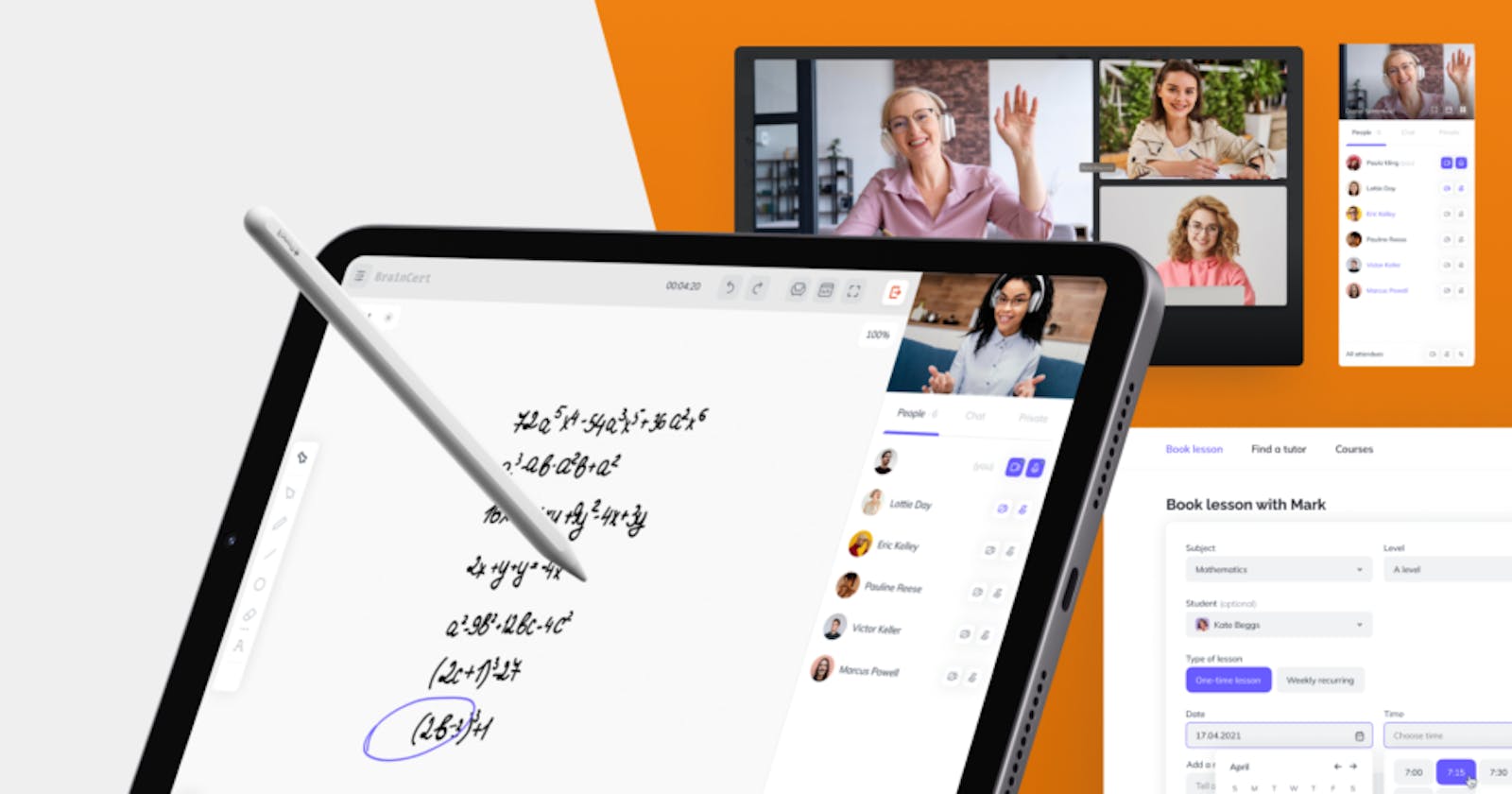You might feel on the crossroad when planning out your e-learning platform. “Do I need it to be custom developed from scratch? Or can I save up by using a ready-made solution? What risks are there?” In this article we will share our experience to answer you questions.
Our clients ask us about Moodle so let’s use it as an example.
What is Moodle?
As the name suggests — Modular Object-Oriented Dynamic Learning Environment Learning Management System — Moodle is a system made to manage e-learning processes. Educational institutions use it in 243 countries on 180 thousand websites with overall 312 million users.
On Moodle you can create your own courses, post news, assign tasks, make electronic journals, develop your own tests, etc. It’s an agile and freetool with lots of additional plugins that help you install any software your users might need.
So if there’s a tool like this, why even bother developing your own e-learning platform which takes time and requires more money? Here’s a quick overview:

Now in detail.
How do I know Moodle is enough for me?
There are cases when you can save up a lot of money by just building your courses in Moodle. It is when:
- You need the platform for internal use
- Custom UI design adapted to your branding is not a priority
- You’re on a low budget
Moodle truly does have some benefits.
Firstly, it’s an OSS (Open Source Software). That means you can install, use, modify, and share results of your interaction with Moodle for free in compliance with GNU (General Public License).
Secondly, Moodle works on most servers that support PHP. Users can install, use, and update it on any device.
Thirdly, millions of people use Moodle to build their first products worldwide, meaning there’re always other users to help on forums, and there’s also a set of plugins for most basic functionalities: building courses, video conferencing, tests, assigning hometasks.
Finally, there’s detailed documentation that will be very much instrumental when installing and using Moodle. And if you can’t find answers to your questions there, you can always get it on a forum.
What issues you are probably going to have
- Long time to solve tech issues Moodle does have detailed documentation. And if you have questions, you’ll have to get them yourself. There’s no customer support team for Moodle, which makes problem solving quite complicated.
- Difficulties in using plugins Moodle has various plugins and features that can cover almost any e-learning need. But there’s no clear instructions for how to use plugins to customize your platform. Most of the plugins are free, but some cost extra money.
- Need for an admin
Moodle requires an admin to work as a complete and complex system. If there’s no admin, regular users will have a really hard time performing even the most basic actions.
Custom LMS (Learning Management System) development solves all these problems perfectly. Developing your own products gives you all the freedom. Build them the way you want, with the interface you want. And it will work perfectly fine with some maintenance.
And in the meantime, it offers a wide range of other opportunities for building a complex yet comprehensible product. Here’s a case example from our practice.
When clients come to us with a request for an e-learning platform, they usually expect to see the following functionalities:
- Making lessons, tests
- Video conferencing with a digital whiteboard and shared document editing
- Video recording
- Classes booking
- Homework assignments that are not solely tests
- Publishing completed homework assignments (in .pdf, .doc(x), link, text)
- Media library: uploading presentation, pictures of the manual pages, notes
Moodle can do most of them, but with a number of limitations.
One of our clients came to us with a request for a video conferencing with a whiteboard. There’s a Moodle plugin for that — BigBlueButton. It has all the essential features:
- having video calls for classes
- turning on/off the microphone
- screen recording
- controlling the conference as a host (block other users from joining the conference, etc.)
- screen sharing
- controlling video recordings
- whiteboards
- chat with emojis
- custom welcome messages
To deploy all these features, it’ll take approximately 2 hours. If you also save some time for researching certain functionalities and plugins, you can extend the timespend to 8 hours.
If you go for the custom development, it will take about 160 hours to develop the video chat, and 300 more hours for the whiteboard.
But where do these 452 extra hours take you?
Basically it’s all about agileness. Moodle does have customization opportunities for colors, icons, etc. But when you need an whitelabel solution made specifically for you, like what we did on BrainCert, custom development guarantees the results in the estimated time. With Moodle you never know how much time it will take to find the way to customize a feature the way you need it and if you even get there at all. That is due to lack of support.
With all of that said, the answer to the “Moodle of custom development for your LMS-product” is:
If a platform is for internal use, doesn’t require any special features, and you’re on a low budget, then Moodle it is. But if you plan to monetize, promote, and attract many users to it, custom development is the right solution.
Either way we’ll be happy to help you build a successful product, So feel free to contact us and discuss your ideas. We’ll come up with the solution and time + cost estimations shortly.